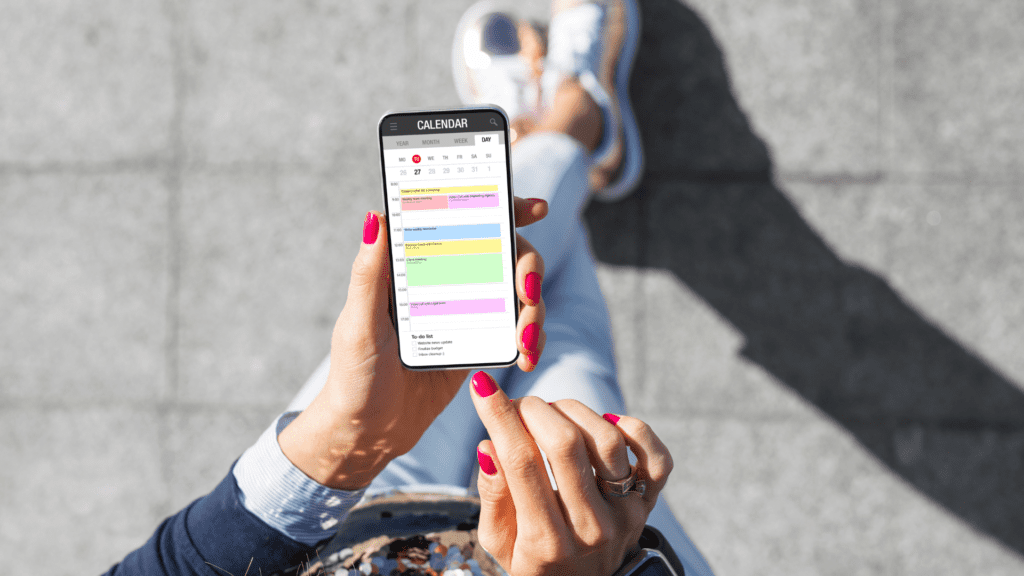Key Points and Questions You Should Know About Membership App
Last Updated: September 8, 2023
Are you ready to start a journey that offers you special access, unbeatable perks, and a group of people who share your interests?
Stop looking! 👀
Membership App will change the way you interact with information, relationships, and convenience.
Imagine if all of your favorite materials, tools, and ways to interact were put together in a sleek, easy-to-use app.
Say goodbye to subscriptions that are all over the place, having to manage multiple accounts, and losing important changes.
Membership App is your ticket to a digital world where you can access premium material, meet with experts, attend virtual events, and do a lot more, all under one digital roof.
🔑 Key Points We’ll Explore:
- User Engagement
- Value proposition
- What’s the primary goal of your membership app?
- What structure do you need for membership app maintenance?
💡 Why Dive into the Details?
Your time is precious, we get it.
That’s why you should read this article, to discover how the Membership App transcends the ordinary.
Uncover exclusive offers that cater to your desires and embrace an organized life where you’re always in sync with what matters.
The Membership App isn’t just an app; it’s a catalyst for transformation, a bridge to a life lived without boundaries.
So, why read this?
Within these lines, you’ll find the keys to a world where your community becomes a reality with a membership app.
User Engagement

Within the membership app, you’ll find a haven of exclusive content, personalized interactions, and opportunities that elevate your journey.
This isn’t just a membership app; it’s a passport to a world where value knows no bounds.
Exclusive Content and Resources:
Imagine accessing a vault of premium content and resources that aren’t available anywhere else.
Members gain entry to a world brimming with expert insights, thought-provoking articles, and in-depth guides that delve into topics close to your heart.
From industry trends to niche interests, this is your hub for knowledge that sets you apart.
Personalized Experiences:
We believe in catering to your individuality.
Membership system takes personalization to new heights.
Enjoy a curated feed of content that aligns with your preferences, ensuring that every interaction leaves you inspired and informed.
From personalized event recommendations to tailored networking opportunities, your journey is uniquely yours.
Interactive Workshops and Events:
Members aren’t just spectators; they’re active participants in an ecosystem designed for growth.
Engage in interactive workshops led by experts, where you can learn new skills, exchange ideas, and collaborate with fellow members.
These events aren’t just about learning; they’re about forging connections and igniting creativity.
Unmatched Networking:
Forge connections that extend beyond virtual interactions.
The membership app system opens doors to a network of like-minded individuals who share your passions.
Whether you’re seeking professional collaborations or personal camaraderie, this is your platform to connect and thrive.
🔑 Did you know that?
As you know LinkedIn is a wide network.
A good LinkedIn interaction rate is not a set number. It depends on the business you are in and the target audience you are trying to reach. Still, marketing experts think that a rate of participation between 1% and 3.5% is a good engagement rate.
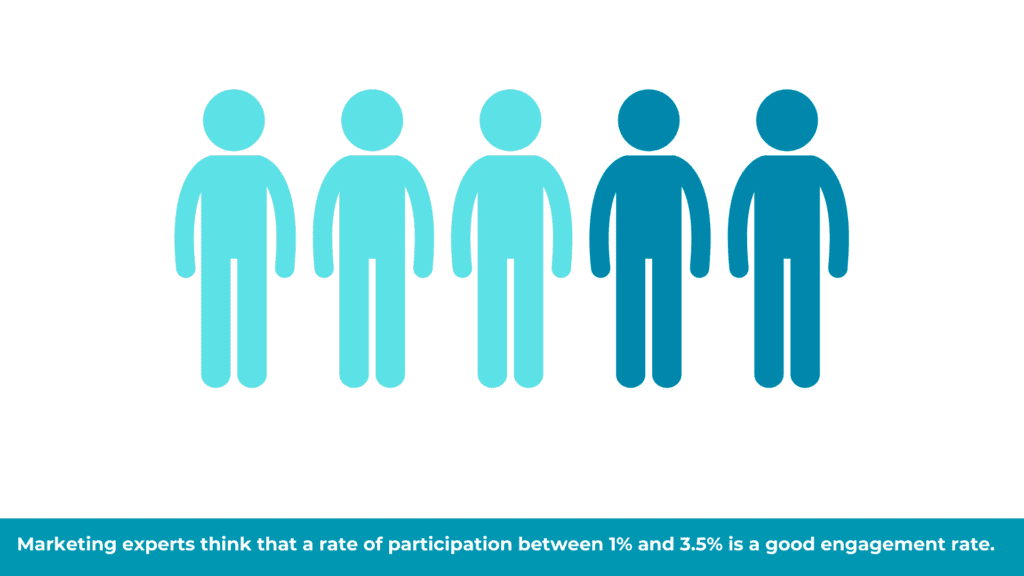
Exclusive Offers and Discounts:
Membership comes with its perks – exclusive offers and discounts from a spectrum of premium brands.
From travel and dining to fashion and technology, access a realm of deals that cater to your lifestyle.
This isn’t just about saving money; it’s about indulging in the finest life has to offer.
Value proposition
Imagine that your membership site leads to a treasure trove of material, tools, and perks that can’t be found anywhere else for free.
What’s different about your membership?
In a sea of information, your participation stands out as an oasis of specialized information, personalized tools, and unique benefits.
Your members won’t just get access to material; they’ll also get a chance to do something that no one else can.
Curated Content: Look through a library of deep dives and expert tips that have been put together for the unique needs of your users.
Exclusive Resources: Unlock tools, models, and materials that aren’t available to the general public.
Personalized Guidance: Get guidance and answers that are made for your specific problems.
Priority Access: Get access to new material, workshops, and engaging events before anyone else.
Private Community: Join a group of people who have the same interests and goals as you.
Why this is important?
To stand out in the digital world, you have to give something truly unique.
By coming up with an enticing value offering, you don’t just get new members; you also build a community that depends on the unique benefits you offer.
What’s the primary goal of your membership app?
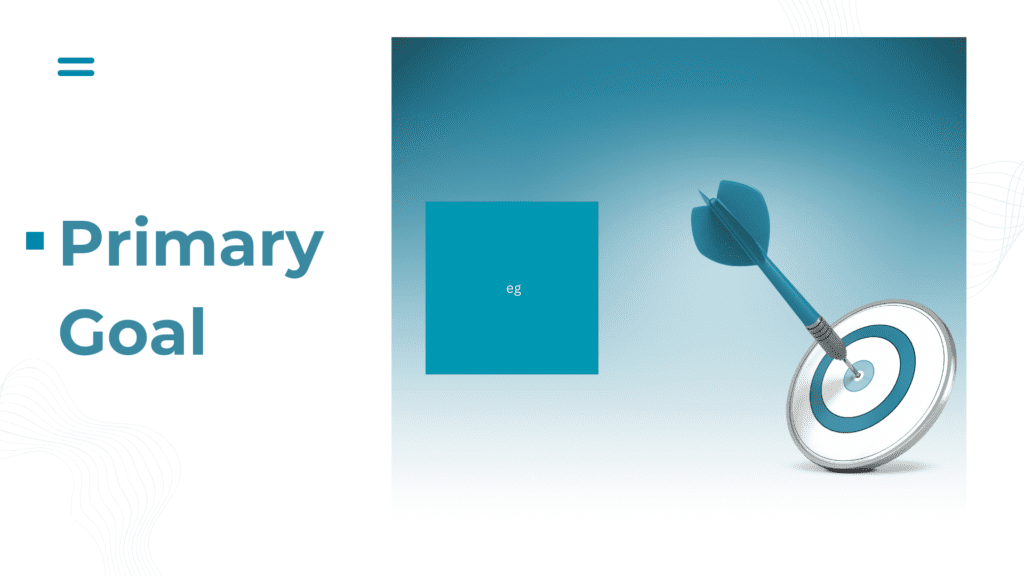
In return for an ongoing subscription fee, the main goal of a membership app is to give users something of value.
Membership apps are meant to give their users a sense of belonging, access, and involvement. Some of the most popular aims of membership apps are:
Generate Revenue: Membership apps try to make a steady run of money for the business by giving users access to premium material or services that they are willing to pay for over and over again.
Offer Exclusive Content: Membership apps often give members access to articles, videos, blogs, or other tools that non-members can’t see or use.
Enhance Engagement: By giving users unique features or experiences, membership apps can get people to use the app and talk to each other more often, which can help them feel like they belong.
🔑 Did you know?
Any idea of what good engagement in an app is?
As a general rule for the internet, an app engagement rate between 1% and 5% is thought to be good enough.
Build a Community: Membership apps give people with similar interests a place to meet, share ideas, work together, and network, which helps them form a strong community around a certain theme or interest.
Provide Personalization: Membership apps can offer customized experiences based on the preferences of each member. This makes sure that the material and features are useful to each person.
Deliver Early Access: Some membership apps give users early access to new material, goods, or features, making them feel like they are part of an exclusive group.
Reduce Advertisements: Many membership apps get rid of or reduce ads for their members, which makes the user experience better and gives people a reason to sign up.
Foster Loyalty: Membership apps can make their users feel loyal by giving them ongoing value and perks. This reduces churn and makes it more likely that customers will stay with the app for a long time.
Gather Feedback and Insights: Businesses can use membership apps as a way to get feedback from their most active users. This helps them improve their products and services by letting them know how they can be better.
Support Creativity: Membership apps can help content makers get paid directly for their work, so they can focus more on making high-quality content.
What structure do you need for membership app maintenance?
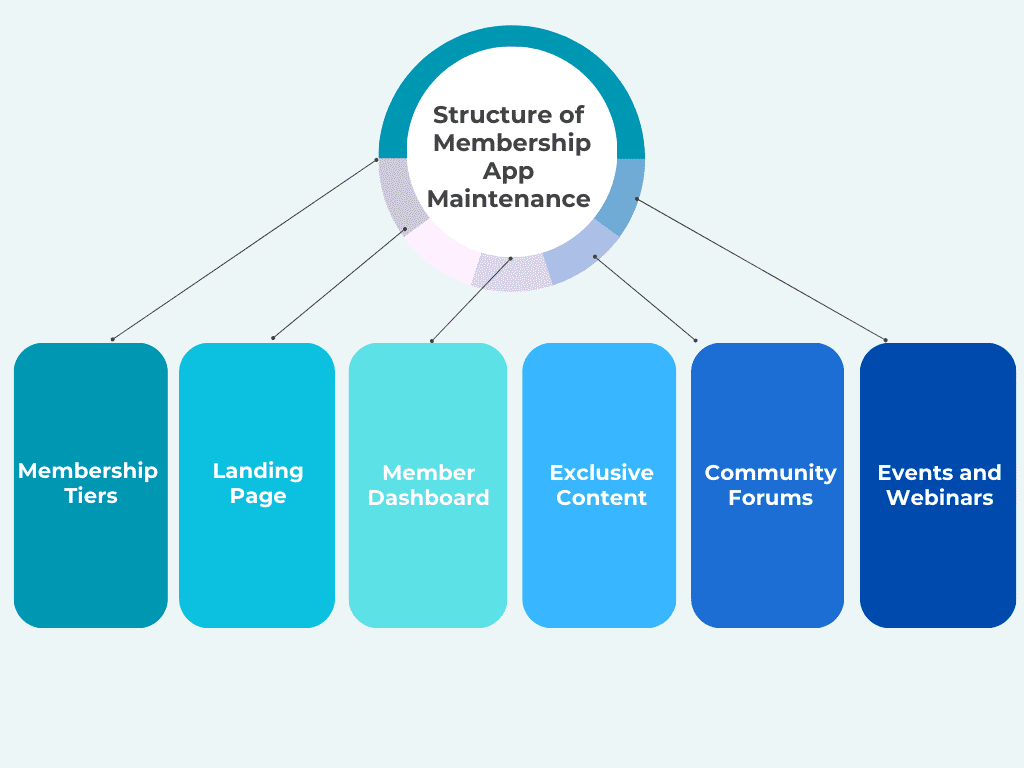
There are a number of important things to think about when maintaining a membership app, such as the content layout, site design, technology, and features.
Here is an overview of what you should think about in each of these areas:
⚙️Content and Site Structure:
Membership Tiers: Write down the different levels of membership you want to give, like “Basic,” “Premium,” and “VIP,” and explain what benefits and content are available at each level.
Landing Page: Make an appealing landing page that shows the perks of being a member and invites people to sign up. Add clear calls to action and a short summary of what the app can do.
Member Dashboard: Make a dashboard for members that is easy to use and lets them access their account settings, control their payments, and move to different parts of the app.
Exclusive Content: Sort and group exclusive material by themes or formats. This could include things like articles, movies, podcasts, tools that can be downloaded, and more.
Community Forums: If you want to build a community, add chat rooms or discussion boards where people can talk to each other, ask questions, and share ideas.
Events and Webinars: If it makes sense, add a part about future events, webinars, or live sessions that members can join.
⚙️ Infrastructure and Operations:
Scalability: Think about how big your membership group could get. Choose a system that can be quickly expanded to handle more users and traffic.
Hosting and Servers: Decide if you want to run the app on your own servers or use cloud-based services like Amazon Web Services (AWS) or Microsoft Azure. Cloud options can grow with your needs and are reliable.
Content Management System: Choose a CMS that makes it easy to update and handle material. People often choose WordPress, Drupal, or a custom-built CMS.
Payment Processing: For membership fees, set up safe payment processing. Stripe, PayPal, and Square are all popular choices.
User Authentication and Security: Make sure you have strong user authentication and data security means in place to protect user information and stop people from getting in without permission.
Analytics: Use tools like Google Analytics to track how users behave, how engaged they are, and how many of them convert. This information can help make changes to the app.
Backup and Recovery: Back up the app’s data and material regularly so that you don’t lose any info. Have a plan for what to do if something goes wrong with the technology.
⚙️ Feature Considerations:
Custom vs. Ready-Made: Decide if you want to build an app from start or use a membership tool that is already made. Ready-made options like MemberPress, Patreon, and Kajabi come with a variety of features right out of the box.
Mobile App: Think about whether you want to give both a web-based tool and a mobile app. A mobile app can make the user’s life easier and get them more involved.
Integration: Connect to other tools and platforms, like email marketing services, CRM systems, and social media platforms, if you need to.
Notifications: Set up a method to let users know when there is new content, an event, or an update.
Feedback Mechanism: Give people a way to give you feedback and ideas to show that you value what they have to say.
The Pros of Membership App
✅ Increased Customer Loyalty: By giving members special perks and savings, membership apps can help businesses get customers to stay with them longer. This can help get people to come back and give members a sense of belonging.
✅ Improved Customer Engagement: Membership apps can also help companies improve customer engagement by giving members a way to stay up-to-date on the latest news and events, take part in online talks, and access exclusive content.
✅ Streamlined Business Operations: Membership apps can also help companies run more smoothly by automating chores like signing up new members, renewing memberships, and making payments. This can give employees more time to work on other parts of the business.
✅ Personalized Marketing: Membership apps can also help businesses with personalized marketing by gathering information about how and what members like to do. Then, this information can be used to make more effective marketing efforts for users.
✅ Increased Revenue: Membership apps can also help businesses make more money by giving them a steady stream of income from membership fees. This can be a good way for businesses to make money, especially if they offer high-value perks to their customers.
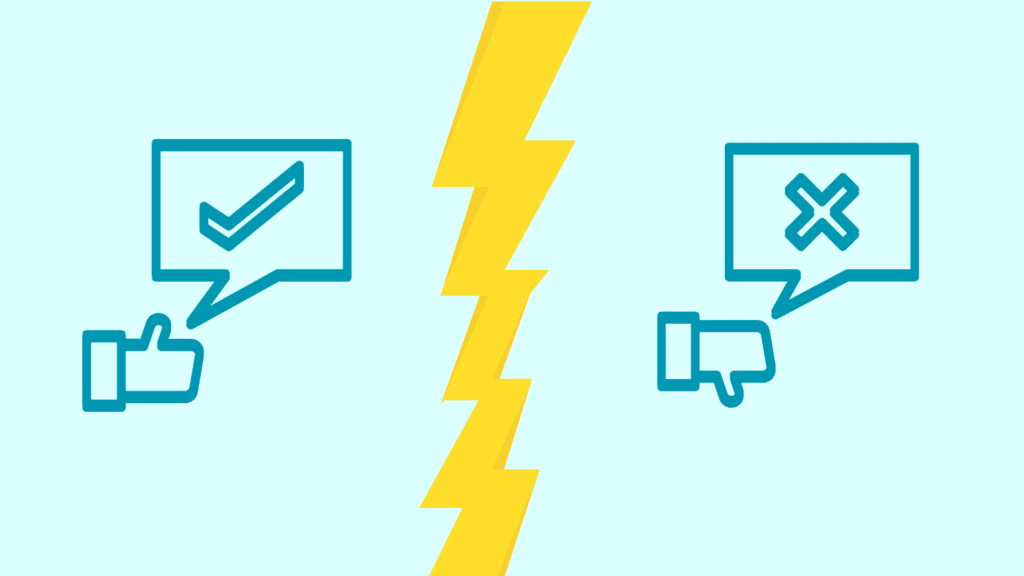
The Cons of Membership App
❌ Cost: Making and keeping an app for users can be pricey. You need to think about how much it will cost to make the app, sell it, and help customers.
❌ Time to Market: Creating and releasing a popular membership app can take time. This is especially true if you are starting from scratch when making a custom app.
❌ Technical Expertise: You need technical knowledge to make and keep up a membership app. If you don’t have the tools in-house, you will need to hire a developer or firm from the outside.
❌ Security: Membership apps collect a lot of private information, like membership names, credit card information, and personal details. It’s important to take steps to keep your app safe and to protect the information of your users.
❌ Churn: When members of a membership app stop paying for it, this is called churn. There are many things that can cause customers to leave, like high registration fees, bad customer service, or not enough value.
Is the operational cost of running a membership app profitable?
The operating cost of having a membership app depends on a number of things, such as the size and complexity of the app, the number of users, and the features and functions it offers.
But the following are some of the most usual prices of running membership apps:
Customer support: Most membership apps need some kind of customer support to help users with questions, problems, and other needs. Customer service costs can change based on how many people use the app and how complicated it is.
Marketing: Potential members need to be told about membership apps in order to get them and keep them. The cost of marketing can change based on who you want to reach, how you reach them, and how often you do it.
Infrastructure: In order to work, membership apps need some kind of framework. Among these are computers, storage, and traffic. The size and complexity of the app can change the cost of technology.
Development and Maintenance: Membership apps need to be made and kept up to date all the time. The size and complexity of the app, as well as how often changes and bugs are fixed, can affect how much it costs to build and keep up.
Operating costs for a membership app can be worth it if there are enough users and the membership fees are low enough to compete.
But if there aren’t many users or the registration fees are too high, the costs of running the site may be more than the money it brings in.
Here are some possible advantages and disadvantages of lowering or raising operating costs:
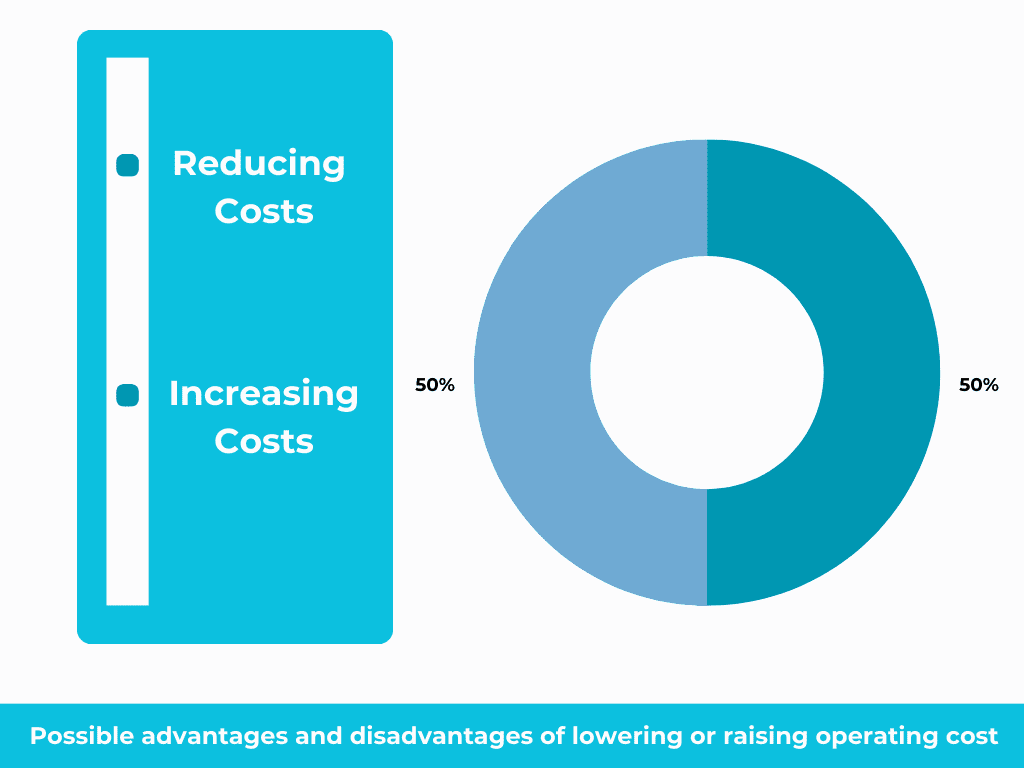
Reducing costs: Lowering running costs can help a business make more money. But it’s important not to cut costs in places that are important to the growth of the app, like customer service or marketing.
Increasing Costs: When business costs go up, customer service, marketing, and infrastructure can get better. But it’s important to make sure that the benefits of the extra costs outweigh the extra costs.
Ultimately, the choice to lower or raise operational costs relies on a number of factors, such as the needs of the business and the goals of the membership app.
Here are some more tips for keeping track of the costs of running a membership app:
Choose a cost-effective platform: There are a number of membership app platforms available, each with its own pricing structure. Choose a platform that is affordable for your business and meets your specific needs.
Automate Tasks: If you automate things like customer service and billing, you can save money and give your team more time.
Use analytics: Keeping track of how people use your app and using analytics can help you find ways to improve it and cut costs.
Negotiate with Vendors: When you talk with vendors about contracts, make sure to get the best price possible.
Outsource Non-Essential Tasks: Outsourcing tasks that aren’t essential, like marketing and customer service, can help cut costs.
Which Kinds of Organizations Are Well-Suited for Membership Apps?
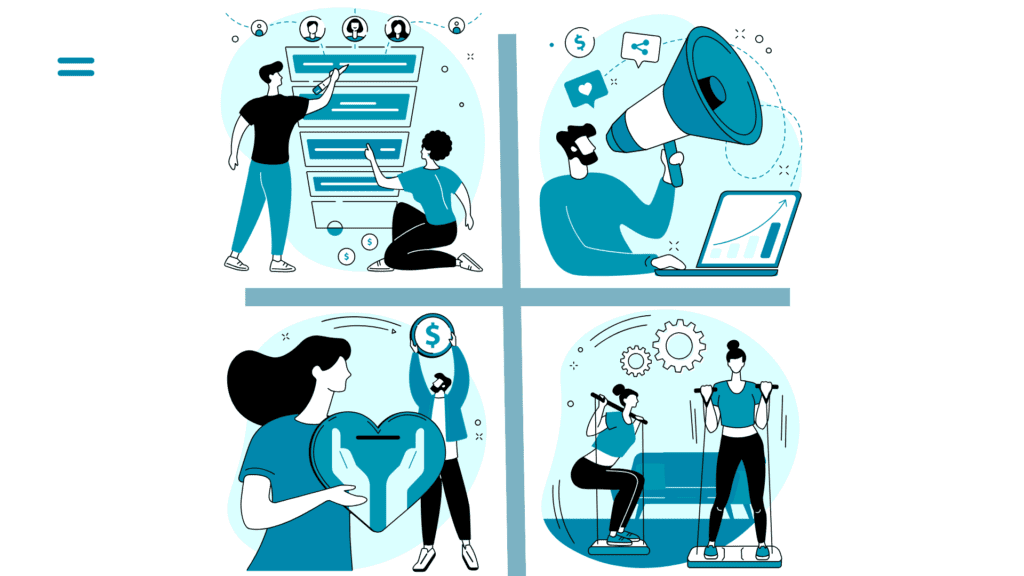
A membership app is a good idea for any group with a lot of people who need to be able to access information and tools online.
Membership apps can help businesses save time and money, communicate better with their users, and get more people involved.
Associations
Membership apps can help groups stay in touch with their members, track how involved they are, and keep track of events and resources.
For example, the American Marketing Association gives its members access to exclusive material, lets them meet with other professionals, and helps them find events in their local chapters through a membership app.
Nonprofits
Membership apps can help charities raise money, find volunteers, and offer special perks to members.
For example, members of the World Wildlife Fund can use an app to watch how their actions affect conservation efforts, give money to specific projects, and meet with other WWF supporters.
Clubs
Membership apps can help clubs keep track of membership fees, keep track of who is there, and talk to members.
For example, members of the Rotary Club can use an app to pay their dues online, sign up for events, and meet with other Rotarians from all over the world.
Gyms
Membership apps can help gyms keep track of members’ participation, give them custom workout plans, and sell merchandise.
For example, Planet Fitness members can use a membership app to book lessons, look at their workout records, and track their progress toward their fitness goals.
Understanding the Power of Membership Apps
Membership apps can be a strong tool for groups that want to get more people involved, build a sense of community, keep members, and improve their brand.
🔑 Did you know the mobile app usage rate?
21% of Millennials use an app more than 50 times a day. 49% of people view an app more than eleven times a day. 70% of all time spent with digital media in the US is spent on mobile apps. The average person with a smartphone uses 10 apps every day and 30 apps every month.
Here are some ways that apps for users can help groups reach these goals:
User Engagement
Membership apps can help groups get more users involved by making it easy for members to get to information and tools.
Apps can also be used to send push messages and other alerts that let members know about future events, new content, and other important information.
Community and Connection
By giving members a place to talk to each other, membership apps can help organizations build a sense of community among their members.
Apps can be used to make boards, chat rooms, and other places where users can share ideas, ask questions, and get to know each other better.
Retention and Reducing on Churn
Membership apps can help groups keep members and keep them from leaving by giving members something useful and interesting to do. Apps can be used to give members exclusive material and benefits, as well as to keep track of member behavior and find members who are at risk and may need more help.
Branding
Membership apps can help a company’s brand by giving members a branded experience. The image, colors, and message of a group can be added to an app.
They can also be used to promote the events, goods, and services of the company.
Mobile App Usage Growth
Mobile apps are becoming more and more popular, and membership apps are no different. The growth gives groups a big chance to reach more people and get them involved in new and interesting ways.
How Mobile Apps Elevate User Experience and Engagement
There are a lot of ways that mobile apps can make the user experience and connection better. With the features in their mobile apps, groups can give their users a more interesting and easy-to-use experience.
Some of the most important are:
Convenience: Mobile apps make it easy for people to get information and tools on the go.
This can be a big plus for groups that want to keep their members interested and up-to-date.
Personalization: Mobile apps can be made to fit each user’s needs, which can help get them more involved.
Apps, for example, can be used to keep track of a user’s actions and tastes, which can then be used to show them relevant material and make suggestions.
Interactivity: Mobile apps can be very engaging, which can help keep people interested.
Apps can be used to do things like play games, take quizzes, and talk to other people.
Social Media Integrations: Mobile apps can be linked to social media sites, which can help build a community and keep people interested.
Apps can be used, for example, to share material on social media and connect with other people who like the same things.
Push Notification: Mobile apps can let users know about important changes and events by sending push notifications.
This can be a great way to keep people interested and get them to come back to the app.
Subscription vs. Membership App Model
Subscription and membership app models are both popular ways to monetize mobile apps.
But
There are some important differences between the two methods that businesses should think about before deciding which one to use.
Subscription App Model
In a subscription app strategy, users pay a recurring fee to use the app’s functions and material.
This model is often used for apps that give users access to paid content, like magazines, streaming services, or training materials.
Subscription apps can be a good way to make money and keep people for a long time.
Membership App Model
In a membership app model, users pay a one-time fee to join the app’s group and get access to its features and material.
This model is often used for apps that offer entry to exclusive material, events, or benefits, like social networking apps, fitness apps, or professional networking apps.
Membership apps can be a good way to build a group of loyal users and make money from them over and over again.
| Feature | Subscription App Model | Membership App Model |
| Recurring fees | Users pay a monthly fee to use the app and access its features and material. | Users pay a one-time fee to join the app’s community and get access to its tools and material. |
| Revenue predictability | Subscription apps can bring in steady income because users agree to pay an ongoing fee. | Membership apps may make less reliable revenue because users don’t have to pay a fee every month. |
| User retention | Subscription applications are more likely to retain customers since they charge a recurring subscription for content. | User engagement and renewal are more possible with membership applications, which can help retain users. |
| Community building | Subscription apps may not develop a community since users don’t need to engage to obtain the app’s content. | Membership apps may develop a community since users must engage to enjoy the app’s features and advantages. |
What are the options for creating your Membership app
Creating a membership app involves various approaches, each with its own set of advantages and considerations.
Each approach has its own set of trade-offs, and the choice depends on your budget, timeline, technical expertise, and desired features.
It’s essential to weigh the factors to make the best decision for your membership app project.
Creating a Mobile App with a Team of Developers
With this method, you hire or work with a team of skilled developers to build a mobile app that meets the needs of your users.
Here are a few steps and things to think about:
Development: Your team will write the code for the app and add membership features like logging in as a user, controlling who can see what material, handling payments, and communication tools.
Testing: Testing is important to find and fix bugs, make sure the user experience is smooth, and keep security.
Launch: Once the app has been tried well, it can be made available in app stores like the Apple App Store and the Google Play Store.
Maintenance: Regular changes and maintenance are needed to fix problems, add new features, and make sure that the software is still compatible with running systems as they change.
Mobile App for Your WordPress Membership Site
If you already have a WordPress site with a registration system, you can offer your services to mobile users by making a partner app.
💡 Don’t Forget: You should know that sometimes there are limited options for these add-ons. And again, add-ons may not always work systematically and properly.
WordPress Plugins: Using “AppPresser” or “WPMobile.App” tools, you can connect your WordPress membership site to a mobile app.
Integration: Most of the time, these apps come with pre-built themes and features that make integration easier.
Customization: You can change the way the app looks and how it works to match your brand.
No-code membership mobile app
No-code systems let you make mobile apps even if you don’t know much about writing. Apps can be made on platforms like Adalo, Bubble, and Thunkable, which have visual interfaces.
Drag-and-drop interface: Arrange pre-made parts to build your app’s features.
Integration: Use third-party services to handle memberships, make payments, and do other things.
Testing: Most no-code tools have the ability to test.
Publishing: Put your app in app stores without having to do a lot of complicated code.
Creating a Mobile App with a Team of Developers
An effectively managed team can help bring your membership app vision to life, ensuring a seamless experience for your members and contributing to the success of your program.
You need to deeper into the process of creating a mobile app for your membership program by assembling a team of developers and establishing the necessary infrastructure.
📌 Building a Team
Roles and Responsibilities: Figure out what jobs you’ll need on your development team, such as app developers, UI/UX designers, server developers, and maybe even a project manager.
Skillset: Look for people on your team who have experience making mobile apps, know the right computer languages, and understand how membership apps work.
Collaboration Tools: Set up tools for conversation and working together so that team members can talk to each other easily.
📌 Design and Branding
User Experience (UX) and User Interface (UI) Design: Make a system that is easy to use and looks good, which makes it easier for users to get around and use.
Branding: Use your brand’s name, colors, and picture in the design of the app to keep your organization’s image consistent.
Prototyping: Make functional versions to see how the app will work and how it will look before you start making it.
📌 Membership Features and Functionality
User Authentication: Use safe and easy-to-use ways to verify users, like email, social media, or single sign-on.
Content Access Control: Create ways to give access to certain material based on the level of membership or payment.
Payment Integration: Connect payment platforms to safely handle funds for membership subscriptions.
Communication Tools: Add ways for members to talk to each other, like boards, messages, or live chat.
Notifications: Set up push notifications to let members know about new material, events, or changes.
📌 Content Strategy and Structure
Content Planning: Plan your material by deciding what kinds of videos, papers, classes, etc. you will give to your members.
Content Organization: Set up the navigation and style of the app to make it easy to find material.
Content Management System (CMS): Set up a backend system that makes it easy to change and control material.
📌 Monitor Your Membership App’s Performance
Analytics Integration: Use analytics tools (like Google Analytics or Firebase Analytics) to track how users interact with your app and how members behave.
Performance Optimization: Check and improve the app’s performance on a regular basis to make sure it loads quickly and exchanges go smoothly.
User Feedback: Give users a way to give comments and ideas within the app, so that it can always get better.
Bug Tracking and Maintenance: Set up a way to find, report, and fix bugs so that the app experience stays stable.
Regular Updates: Plan for regular updates to add new features, improve current ones, and make sure that your software is compatible with running systems that change over time.
Creating a Mobile App for Your WordPress Membership Site
Creating a mobile app for your WordPress membership site can be a big job, so it’s important to plan well and make sure it gives your membership group something of value.
Keep the wants of your members in mind as you build your app to make it popular and easy to use.
Here’s a step-by-step guide on how to create a mobile app for your WordPress membership site:
- Define Your App’s Purpose and Features:
- Find out what you want to accomplish with your app.
- Identify the features you want to offer, such as user login, access to material, member profiles, forums, messages, and alerts.
- Choose a Development Approach:
- Native app: Made just for iOS (using Swift or Objective) and Android (using Java or Kotlin).
- Hybrid App: Made with web technologies (HTML, CSS, JavaScript) and wrapped in a native shell (for example, with frameworks like React Native or Flutter).
- Progressive Web App (PWA): A web app that works like a native app but is designed for mobile devices. It can be viewed through a browser.
- Select a Development Framework or Tool:
- If you choose a hybrid or PWA method, you can use frameworks like React Native, Flutter, or Ionic for hybrid apps, or you can just use web technologies for PWAs.
- Install and Configure WordPress Plugins:
- Install and set up WordPress plugins that work with membership sites, such as MemberPress, WooCommerce Memberships, or Restrict Content Pro, based on your needs.
- Set Up a RESTful API:
- You’ll need to set up a RESTful API so that your app can talk to your WordPress site. Plugins like WP REST API can be used to make this possible.
- Design the User Interface (UI):
- Make sure your app’s design is easy to use and makes sense. Think about how to create a mobile app and make sure the user interface (UI) matches the brand of your website.
- Develop the App:
- Depending on the way you want to build your app, start making it. You might need to hire workers who know how to use the technology stack you chose.
- Integrate Membership Features:
- Set up membership features like access to material, user profiles, subscription control, and anything else that your membership site needs.
- Test and Debug:
- Make sure your app works well and has no bugs by testing it on a variety of devices and platforms.
- Publish Your App:
- For native apps, send your app to the Apple App Store and the Google Play Store. Make sure your website is mobile-friendly and can be found through browsers for PWAs.
No-code Membership Mobile App
There are many no-code or low-code programming tools that can be used to make a membership mobile app.
With these tools, you can make apps without having to know a lot about coding.
💡 Tip: No-code systems are powerful, but they may not be as flexible and scalable as solutions that are written from scratch.
Make sure you choose a platform that fits the long-term goals and needs of your app.
Here are the steps to making a membership app that doesn’t need any code:
- Define Your App’s Purpose and Features
- Choose a No-Code Platform
- Design Your App
- User Registration and Authentication
- Create Membership Levels and Access Control
- Content Management
- Payment Processing
- Notifications and Communication
- Testing and Debugging
- Launch Your App
Examples of Successful Membership Mobile App
Mighty Networks
The Mighty Networks app is easy to use and has a modern, clean look.
Both iOS and Android smartphones can use the app.
The app also has a number of tools that are made for mobile devices, such as push alerts and the ability to view content when you are not connected to the internet.
- Groups: Make and join groups to meet members who like the same things they do.
- Events: You can host and attend both online and real events.
- Courses: Make online classes and sell them.
- Community: Use chat, groups, and other tools to stay in touch with your members.
- Content: Send your members blog posts, videos, and other material.
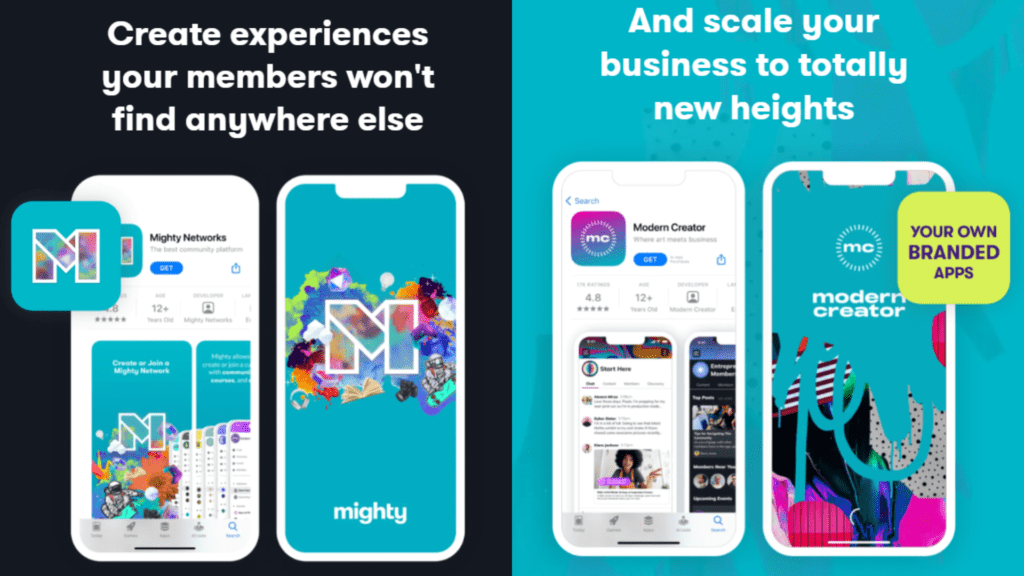
Glue Up
The Glue Up app is designed in a way that makes it easy to use. Both iOS and Android smartphones can use the app.
It lets people use all of Glue Up’s features, such as groups, events, classes, and more.
The app also has a number of tools that are made for mobile devices, such as push alerts and the ability to view content when you are not connected to the internet.
- Groups: Make and join groups to meet people who like the same things you do.
- Events: You can host and attend both online and real events.
- Courses: Make online classes and sell them.
- Community: Use chat, groups, and other tools to stay in touch with your users.
- Content: Send your users blog posts, videos, and other material.
- Tasks: Keep track of your tasks’ due dates, state, and order of importance.
- Files: Members can share files with each other.
- Analytics: Keep track of your growth and interaction.
- Payments: Your members should be able to pay you.
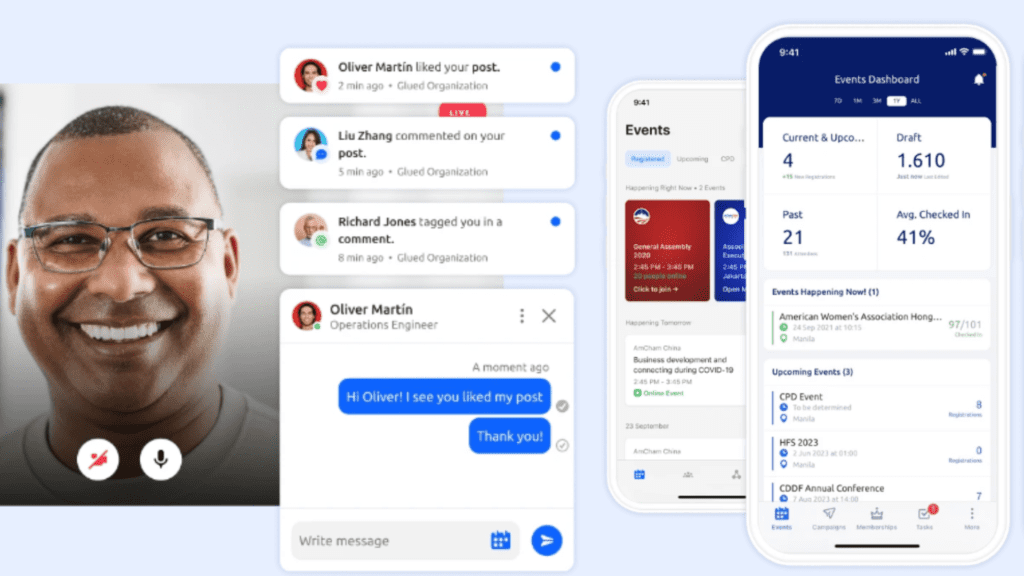
The 5 Best Membership Software That Offers Mobile App Feature
Raklet
Raklet is an all-in-one membership management system that gives both managers and users a mobile app.
Users can handle memberships, events, messages, and payments on the go with the mobile app.
Pricing: You may get it for just $299 per month with an annual billing price of $3588.
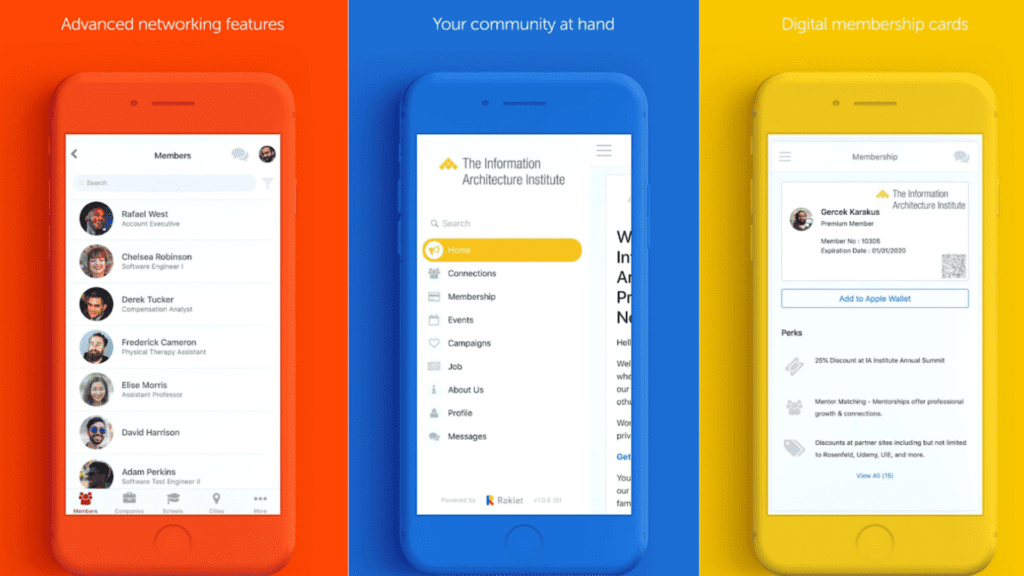
Wild Apricot
Wild Apricot is a famous software for managing memberships that also has a mobile app just for users.
Through the mobile app, you can sign up for events, update your membership, and look up other users.
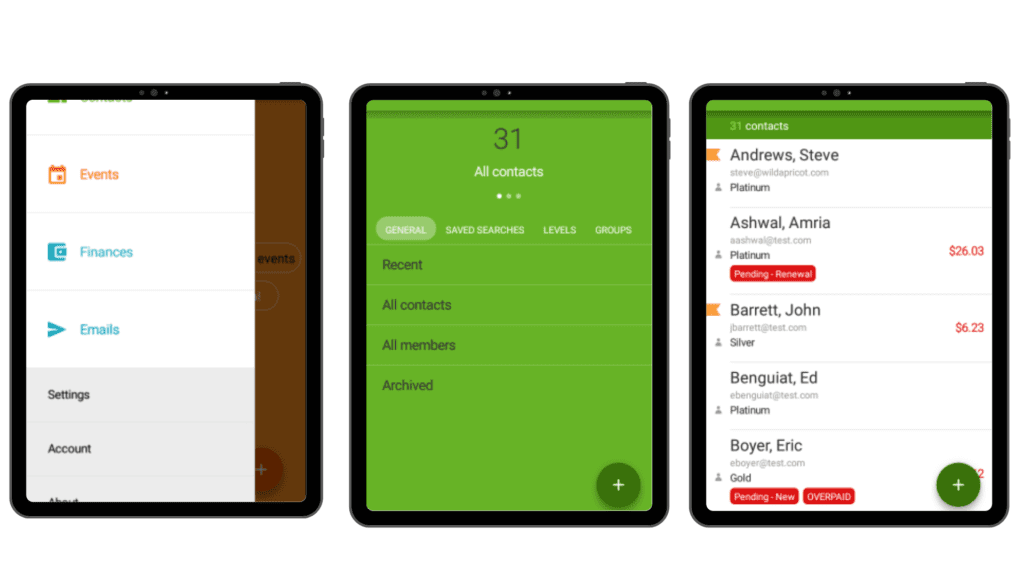
Hivebrite
Hivebrite is a tool for managing memberships and engaging communities. It also has a mobile app that you can brand as your own.
The app has things like user profiles, conversation boards, the ability to sign up for events, and networking options.
Pricing: The mobile app has a fee of €4,000 with push notifications and campaigns.
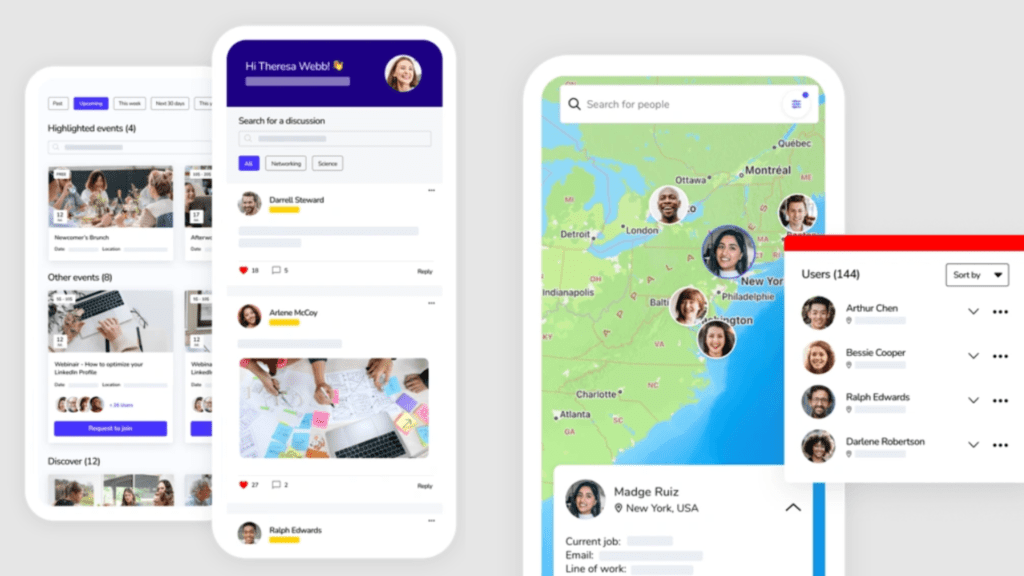
MemberClicks
MemberClicks is a tool for managing memberships that users can use on their phones.
Even though it doesn’t have a separate app for mobile devices, its flexible design makes sure that users can still use the most important features on their phones.

YourMembership
YourMembership, which is part of Community Brands, has membership control software that works well on mobile devices.
Even though it doesn’t have a separate mobile app, users can still access their accounts and functions from mobile devices.
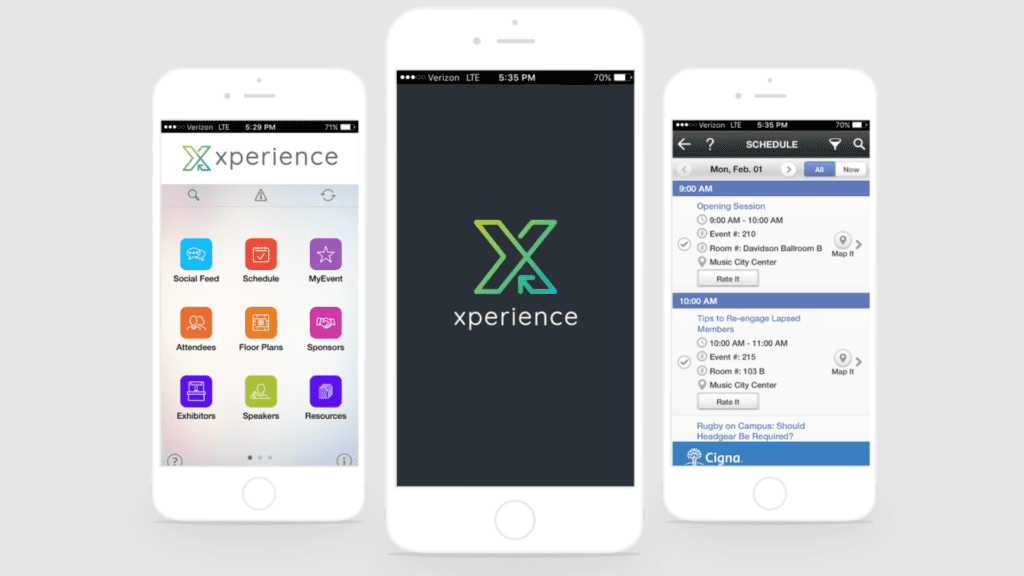
FAQs about Membership App
1-What is a membership app?
A membership app is a mobile app that helps clubs, organizations, and communities manage and engage members. It usually includes user registration, member profiles, event management, and communication capabilities.
2-How can a membership app benefit my organization?
Membership applications simplify administrative processes, boost member participation, and increase community communication.
3-What features should I look for in a membership app?
The best membership app features depend on your organization’s needs. User registration, payment processing for dues or fees, event administration, member directories, communication tools, and content access control are frequent features.
4-Do I need coding skills to create a membership app?
Not everyone needs coding abilities to launch a membership app. Many no-code or low-code platforms let you develop apps with visual interfaces and pre-built components.
5-What are some popular membership app solutions?
Different membership app solutions have different features and prices. Raklet, Wild Apricot, MemberClicks, Hivebrite, and YourMembership are popular. Before choosing, assess these options against your company’s needs.
And, That’s It!
In a world full of mundane apps, the Membership App is your passport to the extraordinary! 🌟
You said bye-bye to the chaos of scattered subscriptions and welcomed a digital oasis where exclusive content flows.
So, you discovered membership management app what it is and how to use.
Membership App represents a transformative bridge to a world where user engagement, community building, and value proposition take center stage.
Whether you opt for a custom development team, integrate with WordPress, explore no-code solutions, or use a combination of these methods, the key lies in creating a seamless, engaging, and user-centric mobile app that elevates the membership experience.