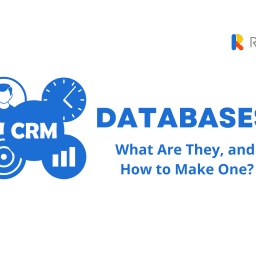Sell tickets for your events, sell subscriptions or get donations. Raklet collects any kind of payment for your organization. When you collect payments via Raklet, we send weekly payouts to your bank account. View all the details, export, save the invoice as PDF and print it. Collect the payments easily and safely with Raklet.
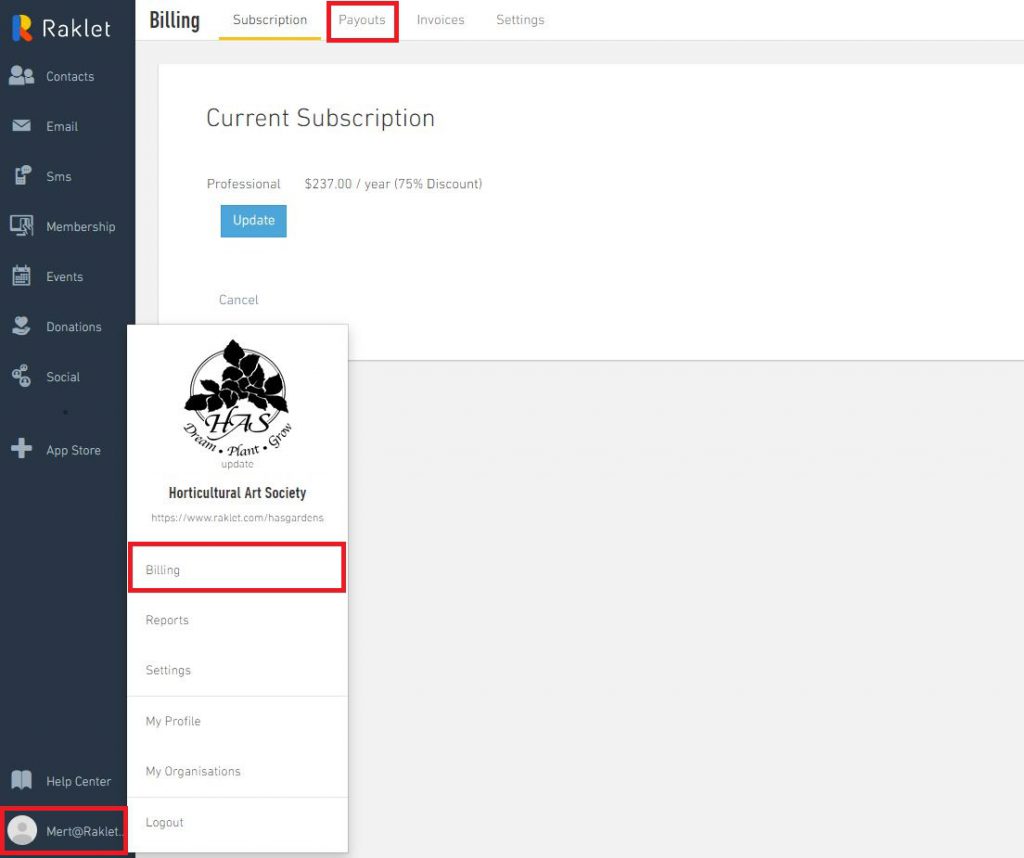
View Details of Payouts
As soon as a payout is processed into your bank account, you can go to your Raklet account and view the payout that contains a full breakdown of all transactions included.
Go to Administrator Panel. Click your photo on the left bottom corner and go to Billing > Payouts.
After a transaction is completed you’ll be able to view it in the Billing section on Raklet Administrator Panel with detailed information such as amount of payment, date of the transaction, payout ID and the bank account information.
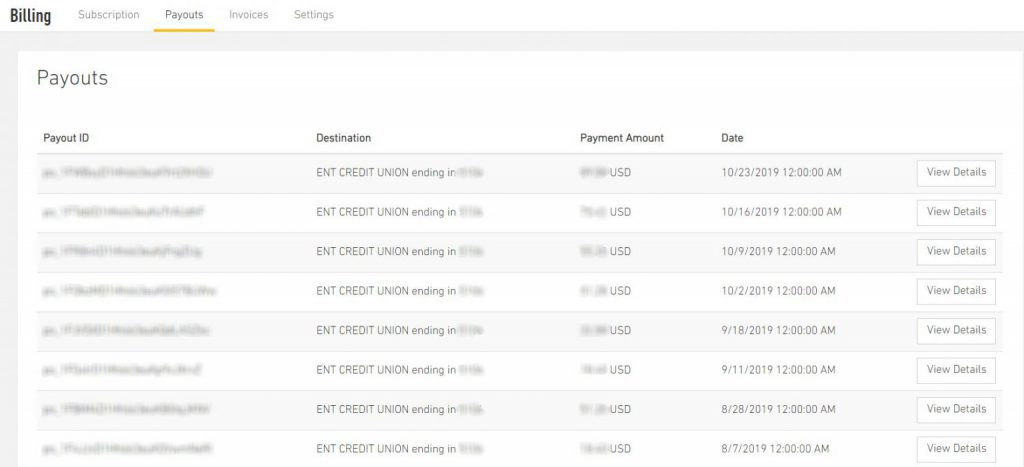
Once a payout has been processed into your bank account you will also have the option to View Details and see all breakdowns. It is possible to export this to CSV so that you can work on Excel or share it with your accounting team. Also, you can view the details of each donation/payment individually. You can see the name, paid amount, payment method, reference, project/campaign name and payment date of each transaction.
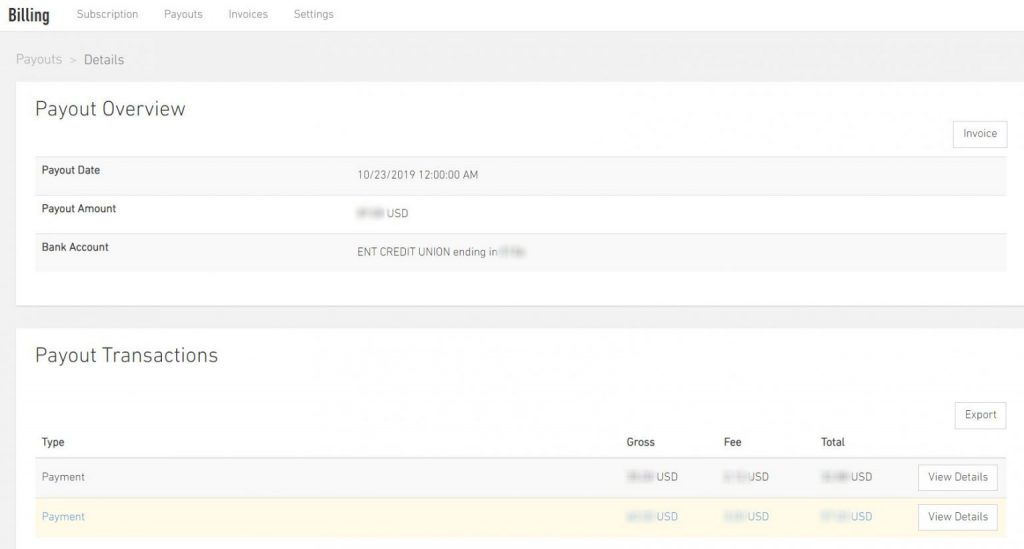
Save and Print the Invoice of Payouts
When you view the payout overview, you will see the Invoice button on the top right corner. Click to view the invoice. You can also save it as a PDF file and print.
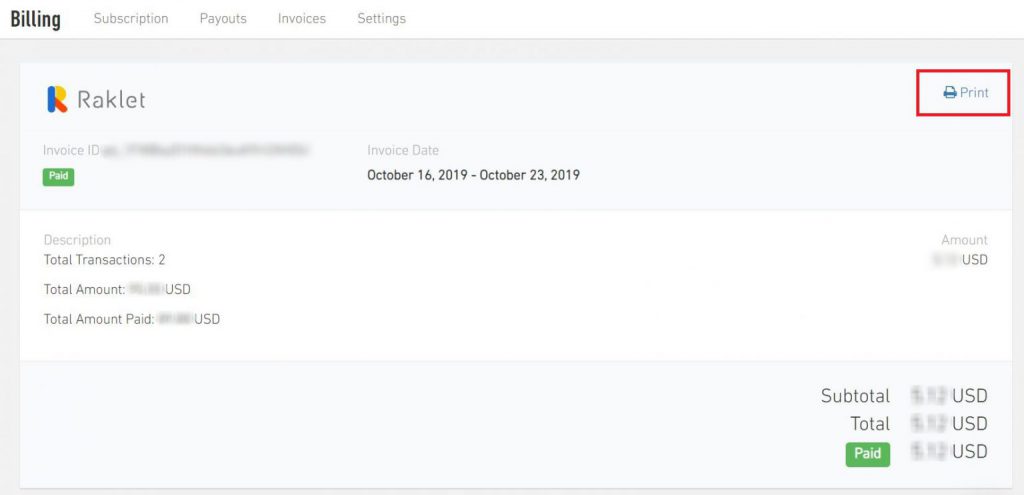
You wish to take your fundraising to the next level? Read our article.
Do you want to boost your business and get more payment? Check our article to learn about Raklet’s event coupons feature.
Launch your free platform today and start collecting donations and payments!